Stop running this script?
Article about: All depends on what OS you are using and what version of IE ...? Everyone raves about Chrome but it can cause issues with other applications, I always use IE and never have an issue. Is your
-
 Re: Stop running this script?
Re: Stop running this script?
All depends on what OS you are using and what version of IE ...? Everyone raves about Chrome but it can cause issues with other applications, I always use IE and never have an issue. Is your PC/Laptop set to install automatic windows updates ? Always disable this and set to manual, that way you can pick and choose what updates are installed. An update you were not aware of may have caused an issue with youe windows profile. Try going into Internet Options, Advanced, and Reset IE to default settings, also check you donthave any unwanted Add on's installed, Internet Options, Programs, Manage Add On's
-
 Re: Stop running this script?
Re: Stop running this script?
That may due the computer may need defragmentation, it's not a forum issue, just browser stop responding, that may be a issue if you are opening too many tabs, or and running some programs which eats memory
Regards,
Dimas
my Skype: warrelics
-
 Re: Stop running this script?
Re: Stop running this script?
Are you sure it's not a sweetpack virus? Had the same happen to my computer today, took my wife half an hour to try and get rid of it.
Tom
Go to Task Manager and click on Processes, look for the pop up's name and end process. Helped for my problem.
-
 Re: Stop running this script?
Re: Stop running this script?
Seems it's a Adobe Flash player problematic update

Regards,
Dimas
my Skype: warrelics
-
 Re: Stop running this script?
Re: Stop running this script?
Thank you for the advice all. I downloaded a greased otter, did a defrag and so far things are running smoothly again!
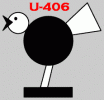 Looking for LDO marked EK2s and items relating to U-406.....
Looking for LDO marked EK2s and items relating to U-406.....
-
 Re: Stop running this script?
Re: Stop running this script?
Had the same problem a couple of months ago.
I did a full security scan and found out that I had a corrupted file that had got past my Avast security. Took two hours
I deleted the file and hey presto.
Regards
Rod
-
 Re: Stop running this script?
Re: Stop running this script?
It’s nothing to do with Defragmentation. If it’s IE, check it’s the latest version, if it is, disable script debugging, IE Options, Advanced, Browsing, tick the boxes
Also check there are no Adobe Add on's or Plug In's in IE, as I said above, unfortunately this site as many embedded scripts within its make up 
Similar Threads
-
-
-
In Art - Decor - Exotica of the Third Reich
 Posting Permissions
Posting Permissions
- You may not post new threads
- You may not post replies
- You may not post attachments
- You may not edit your posts
-
Forum Rules




 .
.
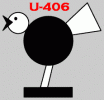



Bookmarks